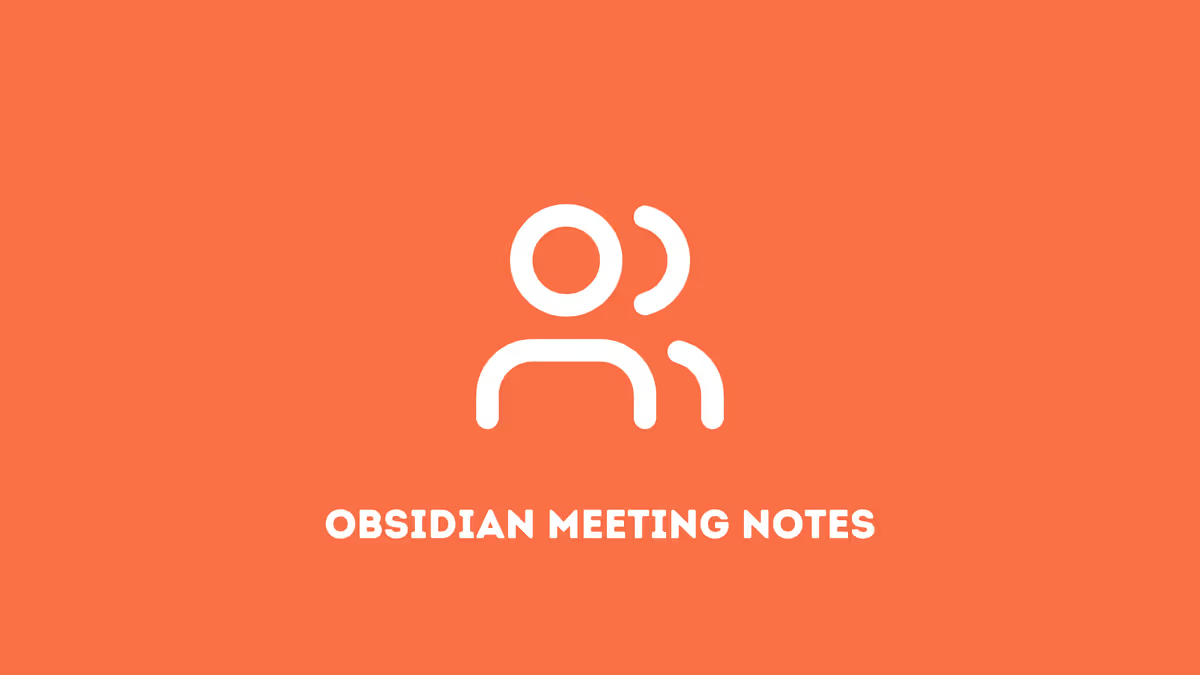Within my Vault, I'm committed to using a folder based structure for central topics and ideas, one of those being Syncs. I have meetings all the time with different teams and multiple stakeholders, but having to create and organize specific notes for them was a repetitive, clunky experience. Previously, I'd try to get around this by creating notes in advance for anything that was already on my calendar, but that doesn't pan out for the multitude of spontaneous interactions that can occur throughout the day.
I needed a better solution with the following requirements:
- Notes must be able to be created anywhere quickly and on-the-fly.
- Notes must be in a particular format, i.e., template.
- Notes must be automatically organized hierarchically according to the main stakeholder or team within my Vault. This will be done using a script.
- Meetings on specific topics must be easily researched.
- Meetings with specific people must be easily researched.
- Meetings at a specific time must be easily researched.
Let's tackle these one at a time.
Creating the Meeting Note Template
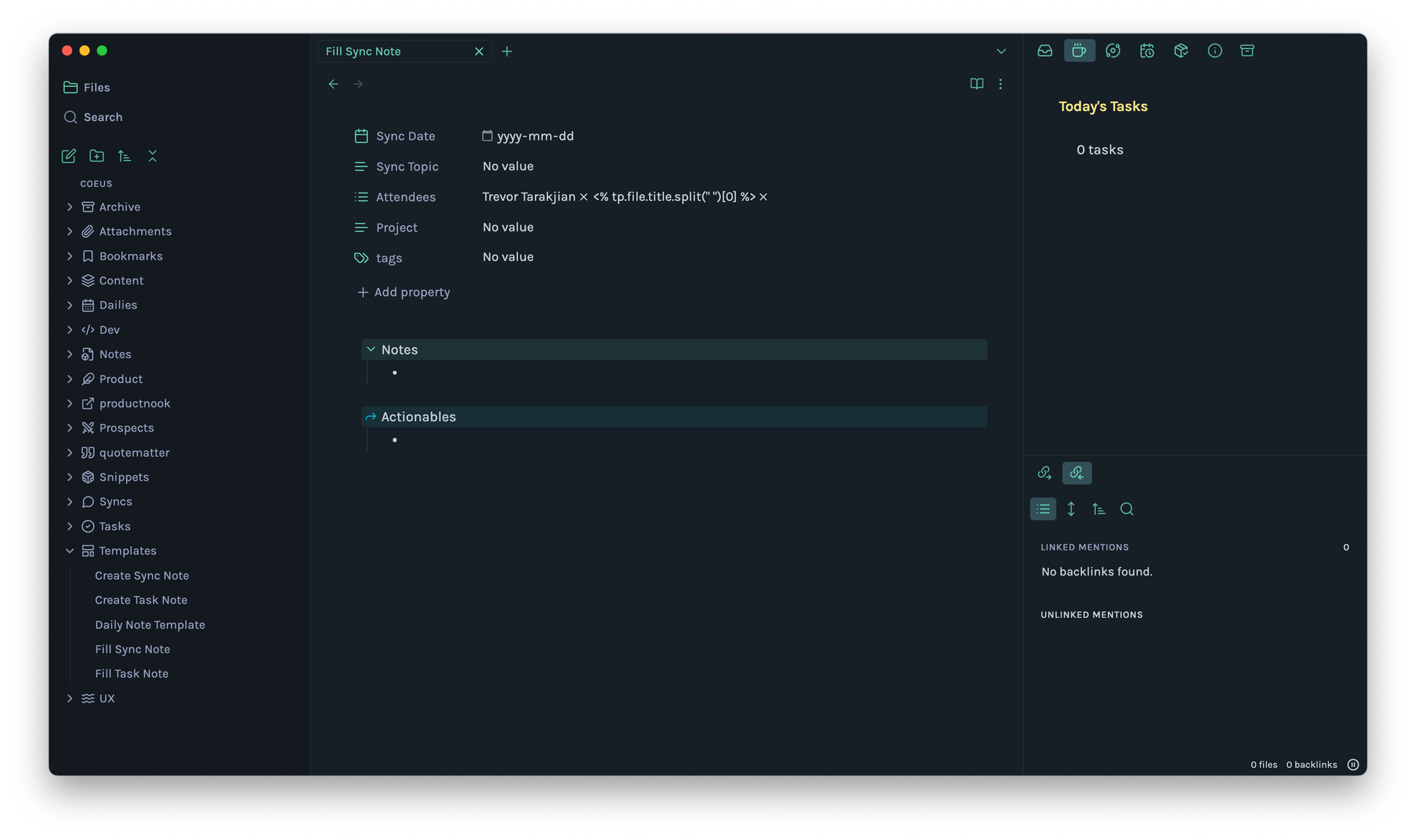
The template is broken out into a few sections to cover any future look-up or review needs. Using Obsidian Properties for metadata, this is straightforward: